A short guide on using Dask for data analysis in Python with multiple cores (2023)
Introduction
I’ve been tinkering with Python and data analytics for a while now, and the more I work with big datasets, the clearer it becomes: you need the right tools to effectively handle the volume and complexity. That’s why I started using Dask, a parallel computing library that has genuinely transformed the way I approach data science. It leverages all the processing power of your machine, turning what used to be a coffee-break-length operation into something that’s done before you can even stand up from your desk. Whether you’re a seasoned data scientist or someone just getting their feet wet in the world of big data, Dask is worth exploring, and I’m here to share my insights and experiences with it.
Introduction to Dask and Parallel Computing

Parallel computing is a game-changer, especially in the world of data science where datasets are too big and computations too complex for the humble single-threaded approach. Enter Dask, a flexible parallel computing library for analytics. It’s amazing because it scales Python to multicore machines and even clusters, distributing your data and computations. Let me show you the ropes.
I remember the first time I ran a computation-heavy task on my quad-core without parallelism—let’s just say it wasn’t the most efficient use of resources. I could almost hear the other cores twiddling their thumbs, waiting for something to do. This is where Dask comes in and changes the story.
With Dask, you can turn Python code that normally runs on a single core into code that runs on all your cores. It feels almost like having a superpower—because suddenly, your code execution can speed up significantly. You don’t even need to rewrite your algorithms; in many cases, it’s as simple as switching from pandas to Dask’s dataframe, or from numpy to Dask’s array.
import dask.dataframe as dd
# Load a CSV file into a Dask DataFrame
dask_df = dd.read_csv('large-dataset.csv')Reading in a CSV file is something I do a lot, and seeing this run faster is deeply satisfying. But what’s even more impressive is when I apply complex computations across the dataset:
# Calculate the mean of a column, in parallel
mean_value = dask_df['my_column'].mean().compute()Notice the .compute()? That’s Dask’s way of saying “do this now.” Before you call compute, Dask is lazy, preparing the task graph, ready to execute it in the most efficient way possible across all available cores.
But creating Dask objects and computing them isn’t the end of the story. Tuning the performance of the computations by choosing the right scheduler is vital. Typically, I’d start with the threaded scheduler because it’s the default and often works best on a single machine with shared memory.
from dask.distributed import Client
# Setup a local Dask client using threads
client = Client()This simple setup is your entry ticket to the world of parallel computing with Dask. You create a Client object, which gives you a dashboard where you can monitor tasks in real-time—a truly insightful window into what’s happening behind the scenes.
If I want to scale out to multiple machines—like in a cluster—that’s when I’d explore the advanced scheduler options. But let’s not get ahead of ourselves; remember, that’s a topic for another section.
The beauty of Dask lies in its ability to handle both big data and complex computations with ease. It’s like Python on steroids, and once you get a taste of its power, going back to the serial way of doing things is hard.
For those wanting to dig deeper, I recommend visiting the official Dask documentation (https://docs.dask.org/en/latest/) or checking out the GitHub repository (https://github.com/dask/dask) for more examples and in-depth tutorials.
With this brief introduction, you’re all set to make the most of your multicore machine and step into the world of parallel computation. Keep in mind there’s more to uncover, like how to optimize performance and specific use cases where Dask truly shines. But for now, relish the speed with which you can turn hefty datasets into insightful analytics. Happy coding!
Setting Up Dask for Multi-Core Data Analysis
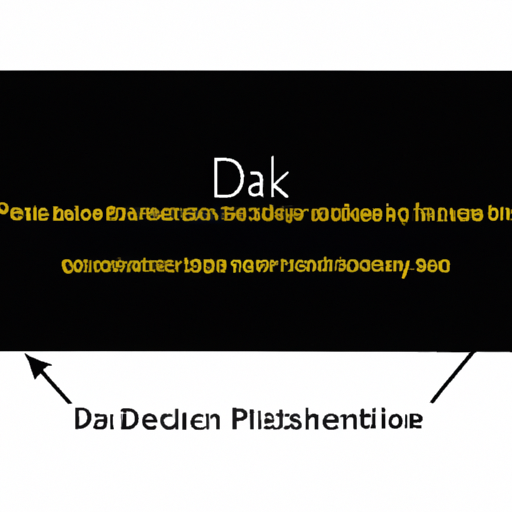
Dask is a flexible tool for parallel computing in Python that’s designed to integrate seamlessly with existing data science workflows. When dealing with data analysis that’s just too big for your memory, or when you want to take advantage of all the cores on your machine, setting up Dask for multicore processing is key. Here’s how I got it working for me, and I’ll walk you through each step.
Firstly, you need to have Dask installed. If you don’t have it yet, just run:
pip install daskInstalling dask[complete] instead of just dask will also install common dependencies like numpy, pandas, and toolz, which are quite handy.
With Dask installed, the next step is to kick off a Client from the dask.distributed module. Doing this initializes a scheduler. Your Dask tasks will be distributed across multiple cores or even machines if you’re using a cluster.
from dask.distributed import Client
client = Client() # Starts a local Dask clientOnce the client is up and running, you can check out the dashboard (usually at http://localhost:8787) to monitor your tasks and performance in real-time.
Now, to start using your multicore setup effectively, you will often deal with Dask’s DataFrame. It mimics Pandas but does things in parallel, big win for large datasets!
import dask.dataframe as dd
# This reads a CSV file with Dask DataFrame
ddf = dd.read_csv('my-large-dataset.csv')
# Perform some operations in parallel
result = ddf.groupby('category').sum().compute()The .compute() method triggers parallel computation. Without it, Dask just prepares the task graph. You can do most things you do with Pandas, but now it’s distributed over your cores.
If your data fits into memory but you still want to speed things up, you can partition your dataframe to make use of parallel processing. Here’s how:
# This sets the number of partitions to the number of cores
ddf = ddf.repartition(npartitions=4)Adjust the number of partitions to the amount of cores you have; it’s usually optimal to have one partition per core.
The true beauty of Dask is how it handles larger-than-memory computations serenely. For instance, if you want to process data that doesn’t fit in RAM, chunk it into partitions. Dask will handle the optimizing for you:
# Suppose your machine has 16GB of RAM
# and my-huge-dataset.csv is 40GB
ddf = dd.read_csv('my-huge-dataset.csv', blocksize=4e9) # 4e9 is 4GBAlways play around with blocksize to find the sweet spot between performance and memory overhead.
For basic performance tuning, keep an eye on the diagnostics dashboard. Trust me, it’s a game-changer when it comes to optimizing your workload. You can see tasks, progress, and even which core is doing what, which helps to identify bottlenecks.
Remember, the standard scheduler that the Client starts is good for most use cases, but if you’re feeling adventurous, or if you know that certain tasks will demand a dedicated approach, there are other schedulers like the single-threaded scheduler, or even setup for distributed clusters.
Lastly, don’t forget to close your client when you’re done to free up those resources.
client.close()One of Dask’s selling points is its scalability and ease of setting up. Even as a beginner, I found it quite straightforward to augment my data processing powers. And if you ever get stuck, the Dask documentation is both comprehensive and beginner-friendly.
There we have it, a simple starter on setting up Dask to utilize multiple cores for data analysis. Multicore data processing doesn’t need to be complicated, and with Dask, it’s genuinely accessible.
Dask Data Structures for Scalable Analytics
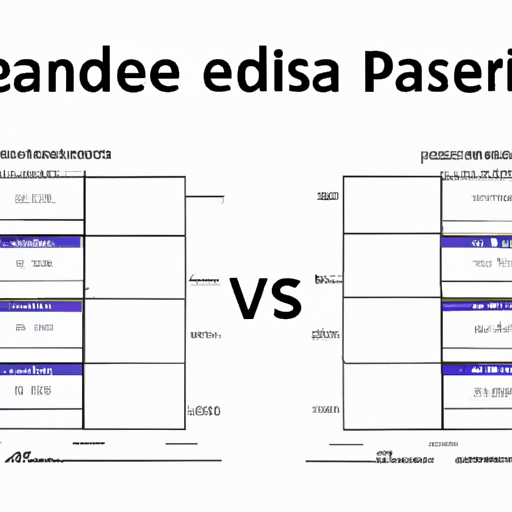
When I first approached data analysis with Dask, the variety of data structures it offered was a bit of a revelation to me. The tools I knew from pandas, numpy, and scikit-learn were suddenly scalable to larger-than-memory datasets, thanks to Dask’s ingenious parallel computing model. If you’re new to Dask, understanding its data structures is fundamental, because these are the building blocks you’ll use to handle big data efficiently.
At the core, Dask provides three parallelized data structures: Dask DataFrame, Dask Array, and Dask Bag. Each is an analog to an existing Python data structure, designed to mimic those APIs and behaviors closely. Let’s break each down with some examples.
Dask DataFrame
Think of Dask DataFrame as a large, parallel pandas DataFrame. When you have a dataset that is too large to fit in memory, Dask allows you to work with it through partitioning.
import dask.dataframe as dd
dask_df = dd.read_csv('large_dataset.csv')Here, large_dataset.csv is broken up into manageable pieces but still behaves like a whole to the user. You can do familiar pandas operations like:
result = dask_df.groupby('category').sum().compute()The .compute() method triggers the actual computations to be carried out across the partitions.
Dask Array
Handling large arrays? Dask Array will feel right at home if you’re used to numpy. It breaks down a massive array into smaller chunks, then computes on those chunks in parallel.
import dask.array as da
x = da.ones((10000, 10000), chunks=(1000, 1000))
sum_x = x.sum().compute()The chunks parameter is critical here—it defines the size of the sub-array blocks that Dask will work with. Too large, and you might not fully utilize your machine’s resources. Too small, and the overhead might negate the benefits of parallelism.
Dask Bag
For unstructured or semi-structured data like JSON blobs, logs, or sequences of arbitrary Python objects, Dask Bag comes into play. It’s akin to a list, but distributed.
import dask.bag as db
b = db.read_text('data/*.json').map(json.loads)With Dask Bag, operations like map, filter, and fold are your workhorses. It’s excellent for initial data munging.
When to Use Which
I find the choice of which Dask data structure to use depends on both the shape of my data and the operations needed. For dataframes, operations like group-bys and joins shine. With arrays, I’ll go for element-wise operations and linear algebra. And for messier tasks like data cleaning or preprocessing some raw logs, bags are perfect.
Remember, the power of Dask lies in deferring computation until needed by calling .compute(). Through my own experiences, this became a crucial aspect to remember, to avoid unintentional heavy computations.
The takeaway? Dask’s data structures are your entry-point to leveraging parallel computing for analytics. Once I got used to the partitioned approach and the lazy nature of computation in Dask, scaling up my data analysis became much more manageable. It’s worth checking out the official Dask documentation and doing some hands-on experimentation to really get to grips with these concepts on your journey with scalable analytics. And yes, whenever I hit a snag or want to explore new patterns, the Dask GitHub repository and community forums are invaluable resources.
Optimizing Performance with Dask Schedulers
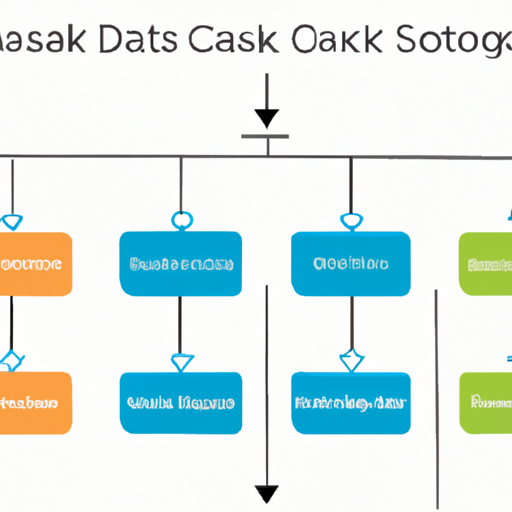
When I first started exploring Dask, the power of parallel computing had me all hyped up. I mean, the ability to crunch massive datasets with minimal sweat was a game-changer, particularly when I was stuck with my laptop’s limited resources. But soon it dawned on me that Dask’s real firepower lies in its schedulers. Choosing the right Dask scheduler can be the difference between mediocre and stellar performance.
import dask
def expensive_operation(x):
# Pretend this is some resource-intensive computation
return x ** 2
# Use Dask's "delayed" to make the operation lazy
lazy_results = [dask.delayed(expensive_operation)(i) for i in range(1000)]By default, Dask executes tasks using multi-threading, which is great for I/O bound tasks or tasks that release the GIL (Global Interpreter Lock). The syntax is straightforward:
from dask.distributed import Client
client = Client() # Starts a local Dask client
# Compute the results with the default multi-threading scheduler
results = dask.compute(*lazy_results)However, sometimes the multi-threading scheduler isn’t the best choice. For example, when I’m dealing with CPU-bound tasks, where calculations hog the CPU without ever freeing the GIL, I switch to the multi-processing scheduler.
Here’s how I do it:
# Specify the scheduler='processes' option to use the multi-processing scheduler
results = dask.compute(*lazy_results, scheduler='processes')This tactic harnesses multiple cores by running tasks in separate Python processes, avoiding GIL limitations. Immediately, I noticed a performance bump in how fast my computations completed.
Yet, there’s still more. Dask also offers a distributed scheduler, which is a big leap from the single-machine world. It scales from single-machine use to thousand-node clusters. I was hesitant at first, but getting it up was simpler than I thought:
from dask.distributed import Client
# This creates a local Dask cluster with several workers
client = Client(processes=False) # Set 'processes=False' to run workers as threads
# The compute function automatically uses the distributed scheduler
results = dask.compute(*lazy_results)And if you’re venturing into cluster territory, where many machines join forces, you use the same Client interface. Just provide the address of the scheduler node, and you’re good to go.
# Connect to a remote Dask cluster
client = Client('scheduler-address:8786')
# The rest remains unchanged
results = dask.compute(*lazy_results)The beauty of the distributed scheduler is its dashboard. It’s like having x-ray vision into your computations. You can watch the tasks, memory usage, and more in real-time, which is invaluable for diagnosing performance bottlenecks.
In the midst of all this, I remind myself that it’s not just about speed. Fair scheduling is crucial. Dask’s schedulers are smart. They do dynamic task scheduling, which means they adaptively assign tasks to workers - a lifesaver when some operations are faster than others.
To wrap up, I learned that effectively utilizing Dask schedulers is all about context. Identify the nature of your tasks (CPU-bound vs. I/O-bound), the resources at hand (single machine vs. cluster), and your Python environment’s quirks (GIL-related issues). With this knowledge, and some simple syntax, you’ll be optimizing your performance like a pro. And stay tuned for the dashboard – it’s not only cool to look at but also an excellent tool for performance tuning.
Real-World Applications and Case Studies of Dask
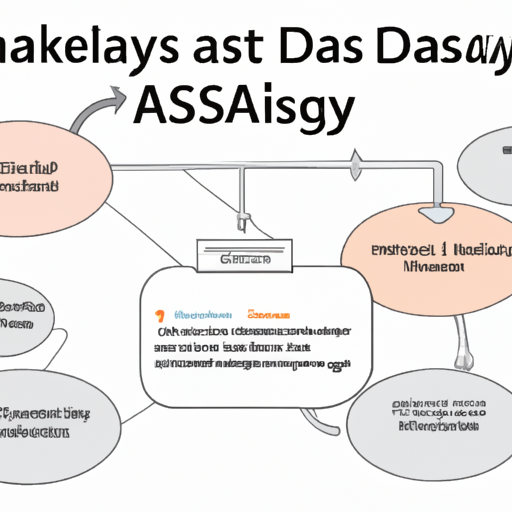
Now that we’ve covered the basics and technicalities of using Dask, let’s talk about how it translates to real-world practice. I’ve seen Dask make some serious waves in industries that handle massive datasets—from finance and e-commerce to scientific research. With its scalable nature, Dask has become a go-to for data professionals needing a Pythonic way to crunch big data.
Let’s look at a couple of cases where Dask really shines.
Case Study: Climate Science
I remember coming across a climate science team using Dask to handle large volumes of satellite imagery. They needed to process petabytes of data to track changes in Earth’s surface temperature over time. I was seriously impressed with how they integrated Dask into their workflow, allowing them to easily scale their computations across a cluster. For those interested in diving deeper into big data analytics with Python, this integration reminds me of the capabilities discussed in Using Polars for fast data analysis in Python in 2023: A tutorial and overview.
import dask.array as da
# Example: Loading large satellite imagery data
image_data = da.from_array(your_large_image_dataset, chunks=(1000, 1000, 3))
# Computing mean over time across image stack
mean_temp_over_time = image_data.mean(axis=0).compute()With the chunking feature of Dask arrays, they could break down the massive datasets into manageable pieces, dealing with each chunk in parallel. This meant faster processing times and real-time feedback for their analyses.
Financial Modeling
Another compelling application is in finance. A fintech startup I collaborated with used Dask to run complex simulations for risk assessment. They created vast numbers of Monte Carlo simulations to predict stock prices and needed Dask’s distributed capabilities to cope with the high demand for real-time responses.
import dask
import numpy as np
# Simulating multiple Monte Carlo pathways for a stock price
@dask.delayed
def simulate_stock_path(seed):
np.random.seed(seed)
# Stock simulation logic here
return simulated_stock_prices
results = []
for seed in range(10000): # large number of simulations
results.append(simulate_stock_path(seed))
simulations = dask.compute(*results)They wrote their simulation function as a regular Python function, and with the simple @dask.delayed decorator, Dask handled all the task scheduling and parallel processing. It was as close to magic as I’ve seen in data processing.
Wrap Up
I wouldn’t do Dask justice if I didn’t mention the invaluable resources available. If you’re looking to see more real-world applications, check out the case studies on Dask’s official site or dive into the code and community discussions on Dask’s GitHub.
Adopting Dask can be a game-changer if you routinely find yourself waiting for long computation times or if your laptop sounds like it’s about to launch into space due to data analysis tasks. The big takeaway here is to recognize the potential for scalability and parallel processing—even if you’re just starting out.
Of course, using Dask comes with its learning curve, but remember, it’s built to integrate smoothly with the Python data science stack you’re likely already familiar with. Start with small steps, perhaps taking an existing script and parallelizing one function at a time, and then move to more complex structures as you grow more comfortable.
Remember, the power of parallel computing with Dask is in your hands. With practice and the right applications, you’ll be speeding through analyses that once took hours in a fraction of the time. Trust me, there’s no going back.