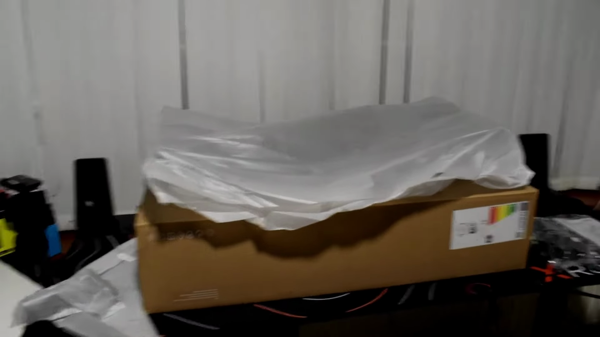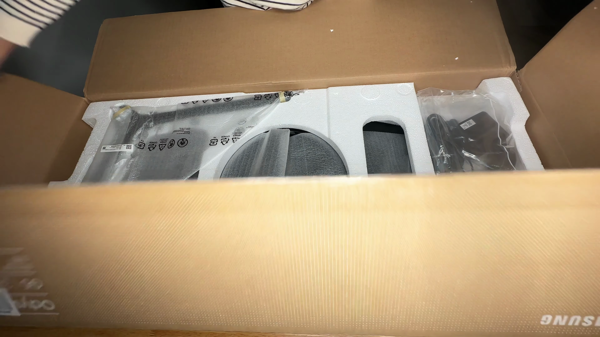Note: As an Amazon Associate I earn from qualifying purchases.
Trying out the SAMSUNG Odyssey G5 34’ Gaming Monitor Black (2024)
Introduction
I recently got my hands on the Samsung Odyssey G5 monitor and I’ve been testing it in a variety of games and applications. With its 1000R curvature, the display promises a more immersive gaming experience that matches the natural human field of view.
Specifications
| Property | Value | Property | Value |
|---|---|---|---|
| Screen Size | 34 Inches | Display Resolution Maximum | 3440 x 1440 Pixels |
| Brand | SAMSUNG | Special Feature | Curved, Adaptive Sync, High Dynamic Range, Wall-Mount, Eye Saver Mode, Flicker Free, Off Timer Plus,… |
| Refresh Rate | 165 Hz |
Photos
Click on photos to enlarge them:
Prices
Check prices of the SAMSUNG Odyssey G5 34’ Gaming Monitor Black on:
Immersive Gaming Experience and the 1000R Display

When unpacking the Samsung Odyssey G5 and setting it up, my initial impression centered around the 1000R curvature. The curve is designed to match the natural field of view of human eyes, and I could immediately tell that it’s a game-changer for immersive gaming.
Here’s a breakdown of my thoughts:
Pros:
Total Immersion: The curved screen draws me right in, making me feel like I’m stepping into the game world.
Peripheral Vision: Gaming feels more natural as my peripheral vision is engaged, creating a panoramic experience unlike flat screens.
Aesthetics: There’s no denying it — the monitor looks sleek, and the curvature adds a modern touch to my setup.
Cons:
Adaptation Period: It took a bit to adjust to the curve, especially coming from a flat monitor.
Potential Distortion: Some might find that the curve can slightly distort straight lines or stretch the edges of graphics.
As a gamer, that huge wrap-around feel is incredibly appealing, making it hard to go back to standard monitors. Games like “Witcher 3” and “Cyberpunk 2077” became profoundly captivating, as the display allowed me to catch details I’d missed on flatter screens.
The AMD FreeSync Premium is another great feature, smoothing out gameplay and ensuring that screen tearing and stuttering are things of the past. However, I noticed that enabling this could cause a yellow tint effect on the display. It’s nothing a bit of tweaking won’t fix, but be aware that it might need some color adjustments out of the box.
The lack of a height-adjustable stand, though, was a bit of a letdown. It’s something you don’t think much about until you can’t tweak your monitor height for that perfect eye-level sweet spot. I had to resort to stack a couple of books under it for a temporary fix — not ideal, but a simple enough workaround until I can grab a VESA mount.
Despite some minor cons, the Pros, especially the immersion factor, outweigh them. For those on the fence, I’d say consider your sensitivity to the curve and what you’re willing to tweak. At its price point, though, it’s tough to argue against the Odyssey G5 if pure gaming immersion is what you’re after. I feel like Samsung has delivered a solid mid-range contender that pulls many of the best features from its higher-tier siblings without completely breaking the bank.
Performance at 165Hz Refresh Rate and Response Time

When I first fired up my new Samsung Odyssey G5, I was immediately curious to see how its much-touted 165Hz refresh rate and 1ms response time would hold up during intense gaming sessions. Coming from a previous monitor that was capped at a now modest-seeming 75Hz, this was a significant step up.
Here’s the lowdown on the high refresh experience:
Fluid Motion: At 165Hz, animations are buttery smooth. High speed, twitchy gameplay in titles like Overwatch was noticeably more fluid, making tracking and flick shots feel more natural.
Reduced Blur: The blurring effect I was used to with fast-moving objects is practically gone, which means less strain on the eyes during long raids in Destiny 2 or when sweeping through the environment in Assassin’s Creed: Valhalla.
Quick Response: The 1ms response rate is legit. There’s no discernible delay from input to action on screen, a critical feature in competitive gaming.
However, it’s not all sunshine and rainbows. While the monitor does support 165Hz, I discovered that this refresh rate is over DisplayPort, not HDMI, which is a crucial distinction for anyone without a DisplayPort-capable graphics card. Secondly, not all games will automatically hit 165 fps due to hardware limitations or optimization issues, meaning that this high refresh rate can sometimes feel underutilized.
Another aspect to consider is the reality of diminishing returns. While I absolutely appreciate the difference between 75Hz and 144Hz, the jump from 144Hz to 165Hz is less dramatic. If you’re budget-conscious, consider whether this small increment is worth the bump in cost.
The response time claim of 1ms is somewhat nebulous as well, as this is the MPRT value (Motion Picture Response Time), which isn’t the same as the GTG (Gray to Gray) that most gamers rely on for true responsiveness. It’s not a deal-breaker, but worth noting for those who delve deep into monitor specs.
With all said, the Odyssey G5 is a strong performer that will undoubtedly enhance your gaming experience, provided your rig can push those high frame rates. The ultra-fast refresh rate and snappy response time create a competitively edged gaming environment that makes every move count — just make sure to manage your expectations with a dash of realism regarding what you and your setup can get out of that 165Hz refresh.
Color Quality and Visuals with HDR10 Support

When it comes to the color quality and visuals on the Samsung Odyssey G5, the panel’s HDR10 support is a feature that’s been hyped up quite a bit, and for a reason. From my experience, colors on this monitor do pop more, and you get more details in the highlight and shadow areas compared to your average monitor without HDR. However, it’s also worth mentioning that this isn’t the peak HDR experience you can get on monitors today, but considering the price point, it punches above its weight class.
Here’s what I noticed:
Color Vibrancy: The colors are vibrant, providing a rich and immersive visual experience that’s a step above standard monitors.
Detail in Shadows and Highlights: HDR10 enhances the monitor’s ability to display the nuances in very bright or very dark scenes, which is quite noticeable when playing games with a lot of contrast.
HDR Experience: While the HDR support does improve the image quality, don’t expect it to be on par with higher-end monitors with full HDR capabilities. It’s HDR10, not HDR1000, after all.
Just don’t buy this monitor solely for its HDR capabilities – it’s a good feature to have, but not its strongest selling point, especially if you’re aiming for professional-grade color work. It’s more about making your games look better rather than providing a truly authentic HDR experience.
The color accuracy is decent straight out of the box, and further tweaking can lead to even better results. It’s not necessarily “creator grade” accurate, but for the average gamer or even for general productivity and content consumption, it does the job well. On the flip side, if you’re a professional content creator where color accuracy is non-negotiable, you might want to look into a monitor specifically engineered for those needs.
In terms of the visuals, Samsung’s use of an IPS panel contributes to the overall picture quality, offering better viewing angles and more consistent color reproduction across the screen. While the IPS glow can be a slight distraction in dark environments, it’s a common trait for this type of panel and not a deal-breaker by any means. The True to Life Colors feature does make a difference and you feel it’s been designed keeping gamers’ preferences in mind, which is a nice touch.
The bottom line is that while the Odyssey G5 might not satisfy the color purists or HDR connoisseurs, for the average gamer who wants a noticeable upgrade from their current setup, it’s a solid choice. It enhances the gaming atmosphere substantially without leaving a stark dent in your wallet. The HDR10 support, coupled with its color performance, upscales the gaming experience, making it easier for gamers like me to get sucked into the world of whatever game we’re playing.
Ergonomics and Utility of Design

Evaluating the Samsung Odyssey G5 purely on ergonomics and the utility of its design has been interesting. Right off the bat, it’s clear that Samsung has targeted a specific niche, and they’ve mostly hit the mark. Here’s a quick rundown of the pros and cons:
Pros:
The 1000R curve is genuinely immersive.
Ample screen real estate at 32 inches.
VESA compatibility is a plus for flexible mounting options. Cons:
Lacks height and swivel adjustments.
Stand protrudes quite a bit, taking up desk space.
No built-in speakers which can be a bummer for an all-in-one setup desire.
The 1000R curvature certainly does its job in creating an encompassing field of view—gaming feels more personal, as if I’m actually stepping into the game world. But transitioning from work documents to this gaming behemoth is certainly an adjustment. It can feel like a big leap, especially if you’re bouncing between traditional flat monitors and this curved experience.
On the topic of the stand, it’s a bit of a mixed bag. The fact that it sticks out means it takes more desk real estate than I’d like. It’s not the biggest deal-breaker, but it does mean I have to be more thoughtful about my desk setup. I’m considering investing in a monitor arm just to reclaim some of that precious space, plus it’ll offer the flexibility the provided stand lacks.
The VESA mount compatibility comes as a savior for the ergonomics of this monitor. While the included stand lacks adjustability, with a VESA mount, height, tilt, pivot, and swivel adjustments are within reach, providing much-needed ergonomic customization.
It’s the little things that you don’t notice at first that come to be appreciated—or at times, annoying. For instance, the lack of built-in speakers isn’t a deal-breaker since I use headphones for gaming. However, for someone looking for a streamlined setup without additional speakers, this might be a surprising omission given the monitor’s other high-end features.
In conclusion, the Samsung Odyssey G5 is a beautifully designed piece of hardware, but it’s not without its quirks. From its expansive curved screen that pulls you into the game, to the slightly cumbersome stand, it’s a study in trade-offs. It might not be everyone’s dream monitor out of the box, but with a few tweaks (like adding a VESA mount), it can easily be transformed into an ergonomic setup that fits seamlessly into both work and play environments. And while it’s not perfect, the G5 definitely elevates my gaming sessions to new heights – sometimes it’s all about the adjustments and getting used to the new curve, both literally and figuratively.