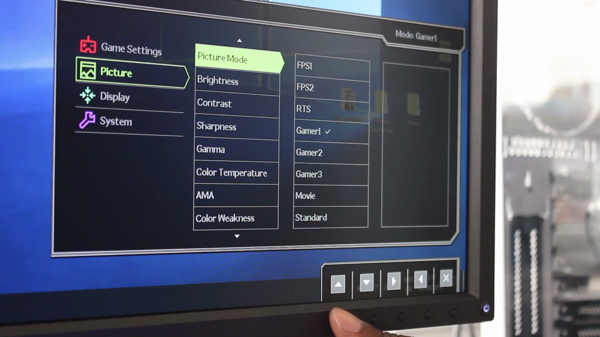Note: As an Amazon Associate I earn from qualifying purchases.
Beautiful monitor for gaming: the BenQ ZOWIE XL2731K 165Hz 1080P (2024)
Introduction
I recently purchased the BenQ ZOWIE XL2731K monitor for my gaming needs. As a dedicated gamer, I was looking for a high-performance monitor without an excessive price tag. This model has quite a good refresh rate and some gaming-exclusive features (particularly for competitive gaming) - more on my thoughts on it below.
Specifications
| Property | Value | Property | Value |
|---|---|---|---|
| Screen Size | 27 Inches | Display Resolution Maximum | 1920 x 1080 Pixels |
| Brand | BenQ | Special Feature | Height Adjustment, Pivot Adjustment, Tilt Adjustment |
| Refresh Rate | 165 Hz |
Photos
Click on photos to enlarge them:
Prices
Check prices of the BenQ ZOWIE XL2731K 27’ 165Hz Monitor on:
Superior Gameplay with 165Hz

In the ever-evolving arena of competitive gaming, the 165Hz refresh rate provided by the BenQ ZOWIE XL2731K plays a pivotal role in the superiority of gameplay it offers.
Enhanced Smoothness: Frantically-paced games benefit greatly from the higher refresh rate, reducing motion blur and screen tearing. What this means is every frame is rendered more sharply, regardless of how fast you’re moving in-game.
Better Reaction Time: A 165Hz monitor updates the image on-screen more frequently, which can theoretically give you an edge as actions are displayed quicker. This slight advantage can be crucial in games that reward fast responses.
Comfort and Compatibility: Knowing the monitor pairs with next-gen consoles for 120FPS gaming is reassuring, especially when aiming for fluid play on PS5 or Xbox Series X.
Despite these advantages, one must consider the drawbacks. For instance, the full potential of 165Hz is only achievable with a PC that can push the requisite frame rates. Additionally, tweaking settings to land on that perfect balance of performance and visuals can sometimes be a tedious process. It should also be noted that 1080p resolution might not satisfy gamers seeking sharper 4K visuals.
The ZOWIE XL2731K excels when it comes to competitive gaming, but don’t expect it to outperform dedicated IPS displays in terms of color accuracy — a factor that might deter graphics enthusiasts and those who also use their gaming setup for creative work.
I’ve always appreciated that monitors like the XL2731K focus on core gaming features without huge price tags. After all, while gaming on a budget, I prefer investing in gear that prioritizes gameplay performance over redundant features. The trade-offs are palpable but worth it for the competitive edge it grants.
In the realm of sound, the absence of built-in speakers is noticeable. However, dedicated gamers often opt for headsets or external speakers for superior audio quality, so this point may be moot for some.
As far as input changes go, a bit of lag is something I experienced, especially when swapping between console and PC sources. Though it’s a minor inconvenience, this is something to keep in mind for those who frequently switch inputs.
Overall, the BenQ ZOWIE XL2731K is a robust choice for those prioritizing fluid gameplay and fast response times. It’s a piece of gear that has been thoughtfully tailored to enhance the gaming experience, earnestly addressing the needs of competitive players while still respecting the constraints of a budget-conscious setup.
DyAc Technology Edge

The BenQ ZOWIE XL2731K monitor boasts the Dynamic Accuracy (DyAc) technology, which could be a game-changer for gamers who value precision. Here’s a quick rundown of my experiences with it:
Pros:
Noticable reduction in motion blur during fast-paced games, which is great for tracking.
My eyes don’t have to work as hard to follow objects, making long gaming sessions less tiring.
No perceived additional input lag, keeping games feeling responsive.
Cons:
May not be necessary for all types of games, making it more of a niche feature.
It can be difficult to spot the difference unless you’re playing very fast-paced, competitive games.
Jumping right into the technicalities, DyAc is designed to make the action look clearer, particularly when things get hectic on-screen. For instance, when I’m spraying bullets in first-person shooters, I can actually see a difference. Normally, the rapid movements result in a blurred mess, but with DyAc enabled, each movement is crisper, and tracking becomes easier.
However, it’s essential to mention that not all gamers may notice the improvement. For those who primarily play slower-paced games, the benefits might be minimal. In high-speed titles like Counter-Strike: Global Offensive or VALORANT, the clarity in motion can give a subtle yet meaningful competitive edge. For me, every split-second counts, and having a clearer view when everything is chaos can be the difference between winning and losing a firefight.
Another aspect of the technology is how user-friendly it is. With a simple toggle in the monitor’s OSD (On-Screen Display), I can switch DyAc on and off. However, I usually leave it on as I mostly play shooters where I believe it gives me an edge. I’ve not noticed any input lag, which is crucial, as even the slightest delay can be detrimental to gameplay.
Despite these benefits, DyAc might come as an added cost for those on a budget, especially if they’re not into the kind of competitive gaming where it shines. For casual players, the tech might not be a justifiable investment. That said, as someone who spends hours trying to perfect their aim and response times, I consider DyAc to be a valuable tool in my setup.
Now, regarding other functionalities like sound, it’s worth noting that the XL2731K doesn’t come with integrated speakers. While this isn’t a huge issue for me since I prefer using a headset for immersive sound and communication clarity, it’s something to keep in mind if you’re looking for an all-in-one monitor solution.
Overall, my experience with DyAc has been positive. It’s not a groundbreaking feature for every gamer, but for those invested in fast-paced action, it could provide that slight edge you’re looking for, and for me, it’s a welcome addition to the gaming arsenal.
Design for Competitive Gaming

When it comes to competitive gaming, the right equipment can make all the difference, and the BenQ ZOWIE XL2731K seems to understand that well. My first impression of the monitor focused on several key aspects that stood out to me:
Space-saving design: The smaller base is a real asset. It frees up valuable desk space, which is ideal for my gaming setup where space is at a premium.
Customization: The ability to share settings and apply color modes optimizes the gaming experience, and the height adjustment and tilt feature underscore the monitor’s adaptability.
27-inch screen: A sizeable display ensures an immersive experience without dominating desk space.
On a more detailed note, the 165Hz refresh rate is an attractive feature, allowing for smooth gameplay, which is particularly important in fast-paced games where every millisecond counts. While the focus on gaming performance is evident, it’s important to acknowledge that this monitor isn’t without its potential drawbacks. For instance, while TN panels like this one present exceptional response times, they’re typically not the best when it comes to color reproduction and viewing angles. This can be a downside for those who also use their gaming monitor for content creation or watching movies.
Despite this, I’ve found that the trade-offs are manageable, especially considering my competitive gaming focus. The Dynamic Accuracy technology minimizes motion blur during intense gameplay, giving me a slight edge by making action sequences clearer and reducing eye strain, keeping me focused during prolonged sessions.
From the standpoint of a gamer who has navigated the challenges of subpar equipment in the past, the specific features of the XL2731K signal a thoughtful design intent on elevating the gaming experience. Here’s a quick rundown:
Pros:
High refresh rate for fluid gameplay
Features like DyAc to reduce blur during action
Space-efficient stand design
Ergonomic adjustments for comfort
Cons:
Color and viewing angle limitations typical of TN panels
Absence of built-in speakers, which might be a setback for some users
Though it isn’t a one-size-fits-all solution, the BenQ ZOWIE XL2731K caters well to gamers like myself who place a premium on performance and ergonomic flexibility over other features. While there’s no denying the intrinsic drawbacks of TN panels, they are a trade-off I’m willing to make for the sake of responsiveness and competitive edge in games. This monitor might not be the jack of all trades, but it masters what’s most important for my gaming needs.
Performance and Setting Adjustments

In my search for the perfect gaming experience, the BenQ ZOWIE XL2731K stood out with its focus on performance and adaptable settings. After spending substantial time with this monitor, it’s evident that it’s designed to cater to the various preferences and requirements of a gamer.
Certainly, there are numerous aspects to appreciate about this Esports-ready monitor:
The 165Hz refresh rate is a game-changer, providing fluid visuals that keep up with fast-paced action.
Customizable settings like Black eQualizer and Color Vibrance ensure visibility is optimized for every game.
The XL Setting to Share allows for easy download and application of color modes, which is a subtle but valuable feature.
These points collectively offer an enhanced gaming session, with the flexibility to quickly adjust to different game environments.
Conversely, there are a few limitations to consider:
Despite the monitor’s adaptability, the default settings may not be to everyone’s taste, and some tinkering is usually necessary to achieve the ideal balance.
While the TN panel leads to impressive response times, it compromises on color accuracy and viewing angles when compared to IPS panels.
However, these drawbacks have a less significant impact when weighed against the overall performance gains during gameplay. It’s worth mentioning that the dynamic accuracy (DyAc) technology is a standout feature that offers clear visuals during intense moments, though this specific element wasn’t within the scope of my primary use.
The compact base design, combined with the increased height adjustment and free tilt, caters to different desk setups and playing styles. It makes a difference, especially during long gaming sessions where comfort plays a critical role.
In the grand scheme of things, the BenQ ZOWIE XL2731K fulfills its promise of providing a competitive edge. It tackles the practical aspects of serious gaming without unnecessary frills. The fast refresh rate, heightened responsiveness, and customizable settings create an environment where I can focus on strategy and skills without being held back by technological constraints.
In conclusion, the BenQ ZOWIE XL2731K is not just an investment in a piece of hardware; it’s an investment in personal gaming performance. Its suitability for both amateurs and professionals, along with its thoughtful design considerations for ease of use, confirms that it’s a robust choice within its price range. Despite a few minor shortcomings, such as color fidelity and initial setup tweaks, its strengths in refresh rate, response time, and ergonomic design heavily tilt the scales towards a positive gaming transformation.