Note: As an Amazon Associate I earn from qualifying purchases.
My thoughts on the PocketBook InkPad Color 2 E-Reader with SMARTlight and Bluetooth (2024)
Introduction
I recently got my hands on the InkPad Color 2 e-reader. As someone who loves reading, I was eager to see how this device with its Kaleido Plus color screen and various features stands up to the demands of an avid reader. I was particularly interested in how the color display would affect my reading experience and the practicality of the design when it comes to day-to-day use.
Specifications
| Property | Value | Property | Value |
|---|---|---|---|
| Brand | PocketBook | Model Name | InkPad Color 2 |
| Display Technology | Electronic Ink | Connectivity Technology | Bluetooth, Wi-Fi, USB |
| Screen Size | 7.8 Inches | Display resolution | 1404 × 1872 (greyscale) 468 × 624 (color) |
| Included Components | E-reader, USB Type-C cable, quick start guide, documents | Color | Moon Silver |
| Item Weight | 267 Grams | Special Feature | Audiobooks & Text-to-Speech, Adjustable SMARTlight, Bluetooth® & Built-in speaker, Glare-Free & E… |
Prices
Check prices of the PocketBook InkPad Color 2 E-Reader on:
Cutting-Edge Screen Technology & Visual Experience
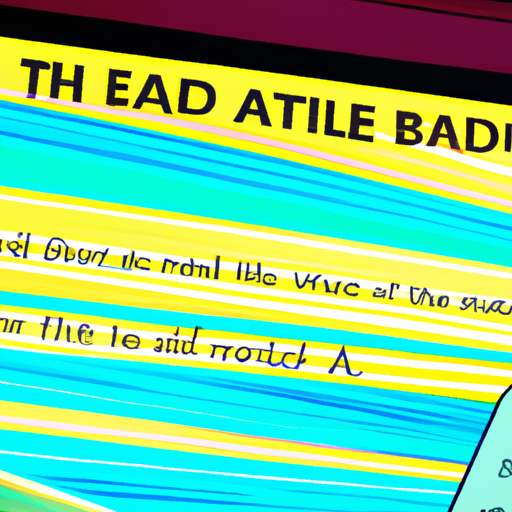
As someone who loves to get lost in a good book, I’ve been intrigued by the Kaleido Plus color screen on the InkPad Color 2. Imagine holding a device that brings illustrations to life with 4096 colors while also being gentle on your eyes. Here’s my take on this interesting e-reader when it comes to its visual capabilities:
Color Quality: True, the color isn’t as vibrant as an iPad, but it gives comics a nostalgic vibe, resembling the color quality of vintage newspaper strips. It’s important to manage expectations here – e-ink is different from LCD or OLED screens.
Comfort: Reading for hours is a breeze, thanks to the glare-free screen. Whether I’m indoors or out in the sun, the display remains consistent and easy on the eyes.
Customization: The SMARTlight feature is a standout, letting me switch between a cool or warm tone no matter the time of day. It’s perfect for reading in different lighting conditions.
However, there are a couple of drawbacks. The colors can come across a tad washed out, particularly when compared to a standard tablet. There’s also a slight lag when turning pages, which might bother some users. But truth be told, the benefits like prolonged battery life and reduced eye strain more than make up for these limitations.
One aspect that impressed me was how this device caters to different content formats. From comics to children’s books and even magazines, everything seems livelier. And believe it or not, despite some initial skepticism, I find that the color does make a difference, especially when reading graphic-rich content.
Now, let’s be clear—this isn’t going to replace your tablet for color vibrancy. But if you’re an avid reader looking for a digital experience that’s closer to paper, with the soft hint of color, you’ll find the InkPad Color 2 to be quite a novel gadget. The reading experience is more dynamic compared to the monochrome e-readers of yesteryears.
If you’ve been curious about jumping from a traditional Kindle to something with a dash more color, this might be the right pick. Yes, it has its quirks—the color saturation won’t blow your socks off, and the tech could be snappier—but as someone who reads voraciously, the trade-off for an eye-friendly, energy-efficient screen is worth it. Plus, I don’t need to worry about ads interrupting my reading zen.
For those contemplating a color e-reader, I’d suggest thinking about what’s essential in your reading experience. If protection for your eyes and battery longevity reign supreme, then this device is a strong contender. If top-tier color reproduction is your game, you might have to keep looking. But for me, the InkPad Color 2 strikes a good balance, and I’m happy to have it as part of my reading arsenal.
Audio Features and Waterproofing - A Symphony for the Senses

The PocketBook InkPad Color 2 really piqued my interest with its audio features and waterproofing, promising a versatile and resilient device for my reading (and listening) pleasure. Here are some of my thoughts:
Pros: Built-in speaker: It’s decent for an e-reader, and I appreciate not always needing headphones. Bluetooth 5.0: This has seamless connectivity with my wireless headphones. Text-to-Speech: Really handy for when I want to rest my eyes but continue the story. Waterproof IPX8: Reading by the pool just got stress-free.
Cons: Speaker quality: It’s fine for speech, but don’t expect music-level audio. Battery consumption: Audio features do seem to drain the battery faster.
Onto the first big draw - the full audio experience. The built-in speaker is a neat addition, allowing me to enjoy audiobooks without the fuss of extra gadgets. I appreciate how it’s integrated, though audiophiles might find the sound quality a bit flat for music or high-quality audio drama. It’s the Bluetooth functionality that’s a game-changer, opening up possibilities to connect to a range of audio devices.
The Text-to-Speech feature is another layer of accessibility and convenience. Whether it’s converting text on the screen into spoken words or going through an entire book, it’s a solid function that’s more than just a novelty. Though I’ve noticed that using Text-to-Speech or Bluetooth does lead to a faster drain on the battery – something to keep in mind for long travels.
Let’s talk waterproofing. The IPX8 rating is my safety net against the occasional splash or dunk, making it a reliable companion for baths or beach holidays. I’ve not had to test out the 1-hour, 2-meter promise yet (and I’m not keen on trying), but it’s comforting to know that I could, in theory, rescue it from a brief swim without harm.
However, this isn’t to say there aren’t some trade-offs. The speaker, while convenient, doesn’t pack enough punch to replace a standalone Bluetooth speaker. Meanwhile, immersing in an audiobook or using Text-to-Speech functions could mean you’re reaching for the charger sooner than you’d like.
Despite these minor drawbacks, overall, I’m quite satisfied. The PocketBook InkPad Color 2 provides comprehensive features that are easy to use and free from the tech tangles of wires and additional devices. I’d definitely recommend it to fellow book lovers who appreciate versatility and a bit of resilience in their reading gadgets.
Unraveling the Ecosystem Support and Content Availability
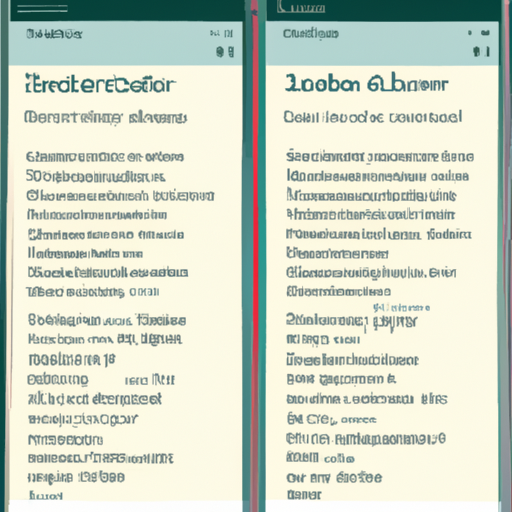
When it comes to the PocketBook InkPad Color 2, I’m paying close attention to ecosystem support and content availability. After all, a premium e-reader should not only dazzle with an array of colors and features but also offer a rich library of content for its users. Here’s my take on how this device stacks up:
Pros:
It supports a wide variety of file formats, which means I’m not tied to a specific bookstore or ecosystem.
Non-Amazon ties mean I truly own the content I buy or download, providing more source options.
The device comes pre-loaded with books in multiple languages, which is a treat for polyglots.
Cons:
The native PocketBook store seems limited, especially when looking for the latest releases or specific genres.
The ecosystem, while open, can be less user-friendly compared to other established brands like Amazon’s Kindle.
As someone who reads a lot and enjoys literature in various languages, the variety of supported files is a weighty pro. It’s handy that I can sync my content from different platforms and not worry about compatibility issues. Yet, for some, this advantage may be overshadowed by the lack of a seamless bookstore or an ecosystem. For instance, finding current works from popular authors can be more challenging in the PocketBook store compared to Amazon’s Kindle marketplace.
While the device does come loaded with a multitude of books, and it’s great to have such a selection at your fingertips, it begs the question - who needs dozens of books in languages they don’t read? Manual removal is tedious, and not everyone will see this as a value-add.
The openness of the e-reader’s ecosystem is something I thought I would appreciate; and sure, I can transfer PDFs and other documents without issue. But there’s a part of me that wishes for a more streamlined experience—something akin to what you get with Kindle, where the store, library, and device all work in harmonious sync.
The lack of a French dictionary may not bother everyone, but it points to the inconsistent availability of resources, which can make or break the reading experience for global users. It’s a reminder that while the reader may excel in hardware, software and content support are equally important.
File Transfer and Content Management
Moving books from a PC to the PocketBook can be a bit of a headache if you’re expecting plug-and-play ease. Yes, there’s Wi-Fi capability and cloud sync is possible, but the setup can be less intuitive than I hoped for. I’m somewhat tech-savvy, and it was still a struggle, which isn’t ideal.
In Summary
Despite these concerns, I find myself gravitating towards the PocketBook InkPad Color 2 for its unorthodox approach to an e-reader. It gives the freedom of content without being shackled to one company’s ecosystem, albeit with some trade-offs in convenience. I’m willing to trade a bit of user-friendliness for the broader range of supported formats and the freedom to source content from anywhere. If the brand can bolster its store offerings and streamline content management, it’ll truly be a powerhouse for avid readers.
Performance and Usability - Bridging the Gap between Expectation and Reality

After spending considerable time with the InkPad Color 2, I’ve developed a well-rounded view of its performance and usability. On the whole, the experience bridges the gap between expectation and reality quite adeptly, yet certain aspects call for a more nuanced discussion.
Pros:
The 7.8-inch E-Ink Kaleido Plus color screen is a standout feature. The clarity and saturation brought a new dimension to my comic and manga reading.
I found the adjustable SMARTlight invaluable for reading in different lighting conditions. Being able to switch between warm and cool tones made for a more comfortable reading experience, especially at night.
The addition of built-in speakers and Bluetooth 5.0 connectivity means I can switch between reading and listening without missing a beat—a major plus for multitaskers.
I appreciate the IPX8 waterproof rating; it’s reassuring to know my e-reader can survive a splash if I’m reading by the pool or in the bath.
File format support is broad. The ability to handle a variety of ebook, audio, and graphic formats without conversion is a huge relief.
Cons:
While the color display is a unique feature, do not expect it to rival your tablet or smartphone. The colors are softer, like a watercolor painting.
The responsiveness can be slow. It’s noticeable when you’re used to the snap and zippiness of modern devices.
The placement of the page turn buttons is not ideal. They feel awkward and interrupt the reading flow which is a letdown in ergonomics.
The initial setup and file transfer can be a bit of a labyrinth. It took some time and external resources to get a handle on these features.
Despite these drawbacks, I’m leaning towards a positive overall outlook. The InkPad Color 2 has elements that genuinely enhance the reading experience. Yet, I can’t help but feel that with a few tweaks, especially in responsiveness and color optimization, it could be an unparalleled device. The variety of supported files is a strong point—I wasn’t boxed into one ecosystem and could read content in several languages. This flexibility is precious.
In a market saturated with options that often chain you to a single storefront, navigating my library on the InkPad Color 2 felt liberating. Sure, there’s room for improvement, particularly for users steeped in ecosystems with more polish and pizzazz like Kindle’s. But as someone who values the tactile page-turning experience and the wellness of my eyes after hours of indulgence, the pros outweigh the cons.
Bottom line: the InkPad Color 2 may not be for everyone, and at its price point, expectations are sky-high. It’s not the perfect e-reader, but it’s a step in the right direction, offering a unique reading experience that stands out in a crowded market.