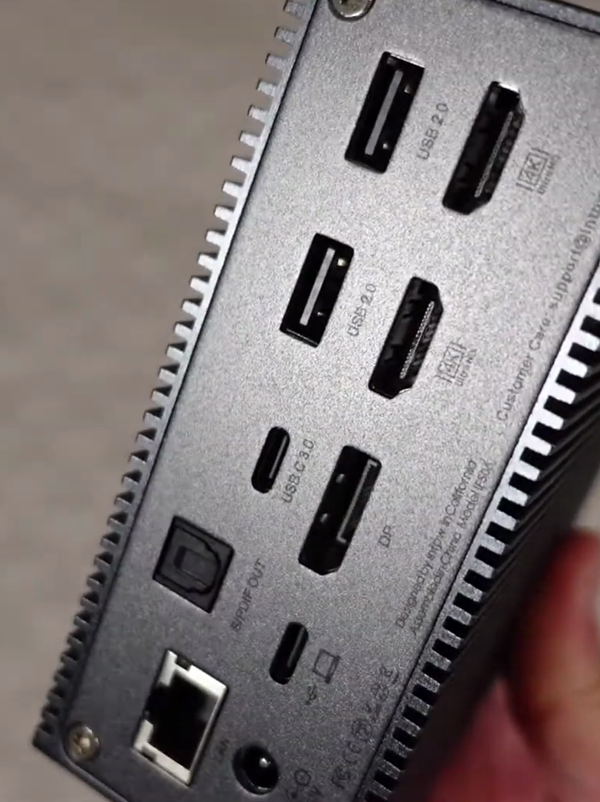Note: As an Amazon Associate I earn from qualifying purchases.
My impressions of the Intpw 17-in-1 Triple Monitor USB-C Docking Station (2024)
Introduction
I recently purchased the Intpw 17 in 1 USB-C Docking Station to enhance my home office setup. After using it for several weeks, I’ve noticed both its strengths and areas where it could improve. My workstation now has more connectivity with various devices thanks to this dock, and I’d like to share how it’s been working out for me. Here’s a detailed look into its design and build, performance, connectivity, compatibility, and customer service aspects.
Specifications
| Property | Value | Property | Value |
|---|---|---|---|
| Brand | intpw | Color | Black |
| Hardware Interface | USB 3.0 Type A, DisplayPort, USB 3.0 Type C, Ethernet, HDMI, 3.5mm Audio, Secure Digital Card | Compatible Devices | MacBook Air |
| Total USB Ports | 7 | Product Dimensions | 4.37”L x 1.97”W x 4.65”H |
| Number of Ports | 17 | Total HDMI Ports | 2 |
| Wattage | 60 watts |
Photos
Click on photos to enlarge them:
Prices
Check prices of the Intpw 17-in-1 Triple Monitor Dock on:
Overall Design and Build

In terms of design and build, the Intpw 17 in 1 USB-C Docking Station comes off as a robust and professional piece of equipment aimed at enhancing the connectivity options for a typical workstation. The full aluminum construction not only confers a sleek aesthetic but also serves as an effective heat dissipater—a feature I greatly appreciate given the absence of fans, which contributes to a quieter work environment.
Here’s a list summarizing my observation on the design aspects:
Pros:
Solid aluminum build for durability and heat dissipation.
Can be oriented horizontally or vertically for flexible placement.
Comprehensive port selection including HDMI, DisplayPort, and USB types A and C.
Cons:
Fairly bulky, which may not appeal to those with limited desk space.
Lacks Thunderbolt 4 for those needing the latest standards.
While I had originally entertained doubts regarding the pragmatism of a no-fan design, the docking station has so far performed admirably without overheating—credit to the integrated radiators. In situations where my laptop’s battery is low, the unit’s temperature will creep up as it delivers power to the laptop, but never to concerning levels.
The docking station’s ability to offer triple displays for Windows OS and dual 4K monitor support is impressive. However, it is worth mentioning that the resolution drops on the third monitor, which could be a limitation for those seeking uniformity across all screens.
A slight letdown comes in the form of the 4K@60Hz limitation on the video output. While this caters well to my current needs, the prospect of future upgrades to a monitor with higher refresh rate capabilities could render this limitation more acute.
The placement of ports has been thoughtfully considered, with most of the clutter being relegated to the rear, allowing for a cleaner and more organized desktop. I have peace of mind knowing that the multitude of connectivity options are there when needed, such as multiple USB ports that cater to both peripherals and devices requiring faster data transfer speeds.
Additionally, the inclusion of an SD/microSD card slots and an Ethernet port adds layers of practicality, with direct access to high-speed internet and storage solutions. It’s unfortunate, though, that the USB-C SDcard reader did not recognize my secondary SD card—a rare hiccup in what is otherwise a very functional device.
Overall, despite a couple of missing elements like Thunderbolt 4 and the highest video refresh rates, the Intpw docking station presents a solid build quality and a thoughtful design that caters to most of the needs I encounter in a home office setup. It’s robust, reliable, and, in my experience, offers a seamless link between my laptop and the numerous devices that form my workstation.
Performance and Connectivity

When setting up a home office or expanding a workstation, performance and connectivity are paramount. In my personal experience, the Intpw USB-C Dock has largely delivered on these fronts. The dock’s extensive port selection is a significant advantage, allowing for multiple peripheral connections simultaneously. Here’s a quick rundown of the key features in terms of connectivity:
60W USB-C Power Delivery: Provides ample power to charge a laptop effectively, keeping the workspace cable-free and tidy.
High-Speed Data Transfer: With USB 3.0/3.1 ports offering speeds up to 5 Gbps, transferring large files is quick and efficient.
Dual 4K Display Support: Excellent for multitasking or detailed graphic work, though keep in mind the 30Hz limit on 4K resolution could be restrictive for some users.
Gigabit Ethernet: The inclusion of a wired network option is ideal for more stable and faster internet connections than typical wireless setups.
Versatile Card Slots: Having both SD and microSD slots is convenient for photographers or videographers to quickly access files.
In practical usage, the dock’s ability to drive multiple displays has been invaluable. Running a dual monitor setup has vastly improved my productivity. While a 4K@60Hz option would have been preferable, the 4K@30Hz capability is sufficient for my day-to-day office work. The 60W charging via the USB-C port is also very convenient, though it does heat up slightly when my laptop’s battery is low, it’s never to an alarming degree.
The dock’s performance isn’t flawless, however. The limitation to USB 3.0/3.1 means it’s not at the cutting edge of what’s available today — Thunderbolt 4 docks offer greater throughput and versatility. Additionally, I’ve experienced issues with my USB-C SD card reader not being recognized when connected, requiring me to use alternative methods for accessing my secondary SD cards.
Despite these drawbacks, the Intpw USB-C Dock offers a solid performance that edges more towards positive experiences. Its ability to handle a variety of devices, from monitors to storage and audio equipment, makes it a highly useful addition to my workspace. However, it’s worth noting that, if you demand the highest speeds for data transfer or the sharpest display resolution at higher refresh rates, this dock might fall short of your needs. For those with less intensive requirements, its array of ports and overall connectivity provide a significant upgrade to any setup, all without requiring external drivers for installation—a huge plus for managing restricted work laptops or when lacking admin rights.
Compatibility and Versatility

When I first laid hands on the Intpw USB-C docking station, my principal concern was how it would fare in compatibility and versatility with my existing setup. Here’s a breakdown that summarizes my thoughts:
Pros:
Wide range of ports offering diverse connectivity, including USB-A and USB-C.
Robust compatibility with Thunderbolt 3 devices and various operating systems.
4K display support for enhanced visual output.
No need for additional drivers on restricted permission systems, a plug-and-play marvel.
Cons:
Limitation to 4K at 60Hz, which may not suffice for users with higher refresh rate monitors.
Occasional recognition issues with USB-C SD card readers.
Some users might encounter trouble with monitor detection, requiring power cycling.
In my personal usage, I found that the docking station integrated seamlessly with multiple devices - from MacBooks to Windows laptops, and even extending support to Linux systems like RHEL. The plug-and-play functionality was particularly useful, circumventing the hassle of installing extra drivers - a godsend for my work laptop with its restricted permissions.
The versatility of the Intpw dock shone when connecting peripherals; I was able to expand my workstation with 4K monitors, despite the refresh rate cap of 60Hz. Even though the restriction is something to consider, especially for gamers or video professionals, for my office work and day-to-day tasks, the capability was more than satisfactory.
A minor hiccup came from the SD card reader, which didn’t recognize my secondary SD card when connected via USB-C. This wasn’t a frequent enough issue to deter my overall positive experience but worth noting for those who rely on transferring data from various cards.
In a competitive landscape, where adaptability can often dictate the utility of a product, the Intpw docking station held its ground. It managed to offer the intricate balance of broad device compatibility and connections needed for a comprehensive workstation, though not without the occasional shortcoming.
Most importantly, its variety in port options - from Ethernet for stable internet to HDMI and DisplayPorts for displays - cater to a wide audience. While most of my requirements were effectively met, it’s clear there’s room for small improvements, especially in the area of higher refresh rate support and consistent accessory recognition.
For those in similar professional or casual scenarios as myself, this dock presents a well-rounded solution to amplifying the capabilities of one’s USB-C enabled laptop or tablet, particularly with the current rise of remote work setups and multipurpose home offices. If you are seeking an expansion of your workspace that marries simplicity with functionality, the Intpw USB-C docking station is worth considering, despite its few limitations.
Longevity and Customer Service

In assessing the longevity and customer service associated with the Intpw USB-C Dock, there’s much to consider. On the one hand, the device showcases commendable durability; its full metal housing dissipates heat effectively, which should, in theory, extend its lifespan. However, actual user experiences can be mixed, and it’s in consistent performance over time that the product’s true value lies.
Here’s a quick rundown of what generally influences my opinion on the longevity aspect:
Durability of Materials: The sturdy full aluminum housing offers reassurance that the device can withstand regular use.
Overheating: Adequate heat dissipation helps, but long-term, electronics can fail due to heat stress.
Functionality Retention: Some users report eventual malfunctions (like USB ports or card slots ceasing to work).
In terms of customer service, user reviews suggest varying degrees of satisfaction. It appears that when the dock functions as it should, it’s a seamless, plug-and-play experience that requires no additional drivers or complicated setup. However, issues arise when seeking support for malfunctions, with some customers struggling to get clear instructions or responsive help for their warranty claims.
In my own use, I experienced a number of positive attributes:
The dock’s performance with multiple monitors is notably good, offering significant utility for my workstation.
Data transfer rates and charging capabilities aligned with advertised specifications at the outset.
For the most part, my devices connected via the dock worked without a hitch, with no notable latency or compatibility issues.
However, I also encountered drawbacks:
The limited 4K@60Hz capability might not satisfy every user’s needs.
A small percentage of the product features, like certain USB ports or the SD card reader, seem susceptible to failure.
When it comes to customer service, my experiences have been mostly positive, but with caution. Initial setup support was effective, and email communications were generally answered promptly. But I can’t overlook other users’ frustrations regarding warranty support, which has made me consider the importance of responsive after-purchase care.
In conclusion, while the Intpw USB-C Dock has proven to be a valuable tool for expanding my workstation’s capabilities with its versatility and ease of use, the post-purchase experience concerning longevity and customer troubles leaves room for improvement. It’s a reminder that even the most solid hardware can be undermined by service-related shortcomings. Moving forward, it’s crucial for manufacturers to not only create reliable products but to also stand firmly behind them, ensuring their customers have a positive experience from purchase through the entirety of the product’s life cycle.